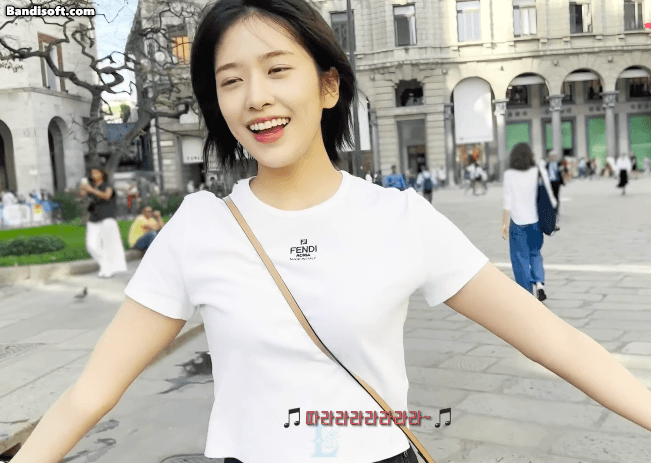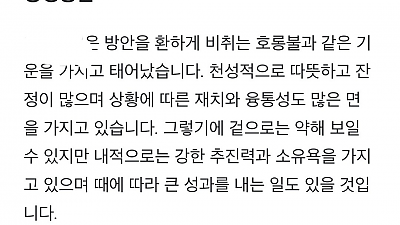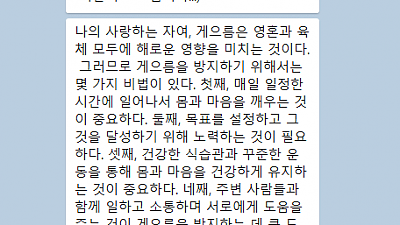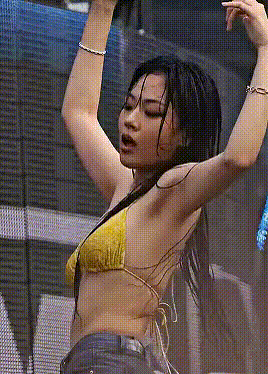나의 재물운? 연애운은?
AI가 봐주는 내 사주팔자 - 운세박사
 Revunuecat과 Expo 관리형 워크플로우의 통합
Revunuecat과 Expo 관리형 워크플로우의 통합
https://www.revenuecat.com/blog/using-revenuecat-with-expos-managed-workflow/
최신 문서 위에 참고하면 됨
ios 실행 명령어
EXPO_NO_CAPABILITY_SYNC=1 eas build --profile development --platform ios
웹사이트로 실행 가능함.
참고로 엑스포 build는 시간이 많이 걸림
미국 시간대보다는 미국 저녁 시간, 한국 낮 시간에 해야함
참고로 한국시간 프리티어의 경우 20분 걸리고
미국 시간은 프리티어의 경우 4시간 걸림
In order to be iterable, non-array objects must have a [Symbol.iterator]() method.
This error is located at:
in App (created by ExpoRoot)
in ExpoRoot
in RCTView (created by View)
in View (created by AppContainer)
in RCTView (created by View)
in View (created by AppContainer)
in AppContainer
at node_modules/react-native/Libraries/Core/ExceptionsManager.js:104:6 in reportException
at node_modules/react-native/Libraries/Core/ExceptionsManager.js:172:19 in handleException
at node_modules/react-native/Libraries/Core/ReactFiberErrorDialog.js:43:2 in showErrorDialog
at node_modules/react-native/Libraries/ReactNative/renderApplication.js:58:4 in renderApplication
at node_modules/react-native/Libraries/ReactNative/AppRegistry.js:117:25 in runnables.appKey.run
at node_modules/react-native/Libraries/ReactNative/AppRegistry.js:202:4 in runApplication
RCTBridge required dispatch_sync to load RCTDevLoadingView. This may lead to deadlocks
at node_modules/react-native/Libraries/Utilities/RCTLog.js:34:8 in logIfNoNativeHook
TypeError: Invalid attempt to destructure non-iterable instance.
In order to be iterable, non-array objects must have a [Symbol.iterator]() method.
This error is located at:
in App (created by ExpoRoot)
in ExpoRoot
in RCTView (created by View)
in View (created by AppContainer)
in RCTView (created by View)
in View (created by AppContainer)
in AppContainer
at node_modules/react-native/Libraries/Core/ExceptionsManager.js:104:6 in reportException
at node_modules/react-native/Libraries/Core/ExceptionsManager.js:172:19 in handleException
at node_modules/react-native/Libraries/Core/setUpErrorHandling.js:24:6 in handleError
at node_modules/expo-error-recovery/build/ErrorRecovery.fx.js:12:21 in ErrorUtils.setGlobalHandler$argument_0
위 코드로 실행해보려고 했는데 에러 엄청 많이 남
위의 에러는 패키지 임포트 과정에서 나옴
expo run:ios -d 00008030-000939AC0EB8402E
위와 같이 UUID로 실행하라고 함. Expo Go에서는 안되나봄?
UUID로도 안되서 아래와 같이 실행함
관련 이슈
https://github.com/expo/expo/issues/11786
https://github.com/expo/expo/issues/17581
expo run:ios
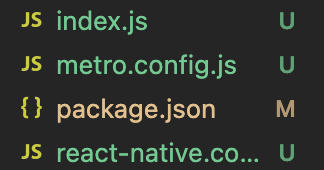

새로운 폴더들이 막 생기는 중
피지컬 디바이스를 컴퓨터에 연결하고 다음과 같이 실행함
expo run:ios --device 00008030-000939AC0E
위에는 인앱 결제 테스트 등 피지컬 디바이스를 노트북 선으로 연결해야함. 노트북과 아이폰이 물리적으로 연결되어 있어야함.
실행했더니 이제 이런 에러남
There's a problem with your configuration. There are no products registered in the RevenueCat dashboard for your offerings. To configure products, follow the instructions in https://rev.cat/how-to-configure-offerings.
More information: https://rev.cat/why-are-offerings-empty
현재 코드는 아래와 같음
offerings 채워넣으면 다음과 같이 나옴.

이렇게 한다음에 뭐 어쩌란건지 모르겠음. 그 다음 말이 없음 ㅠ
Comments
나의 재물운? 연애운은?
AI가 봐주는 내 사주팔자 - 운세박사