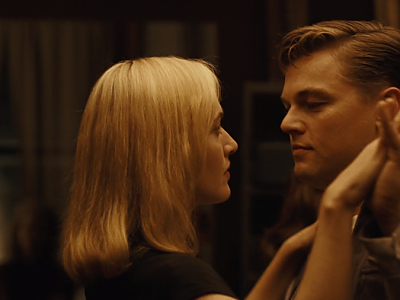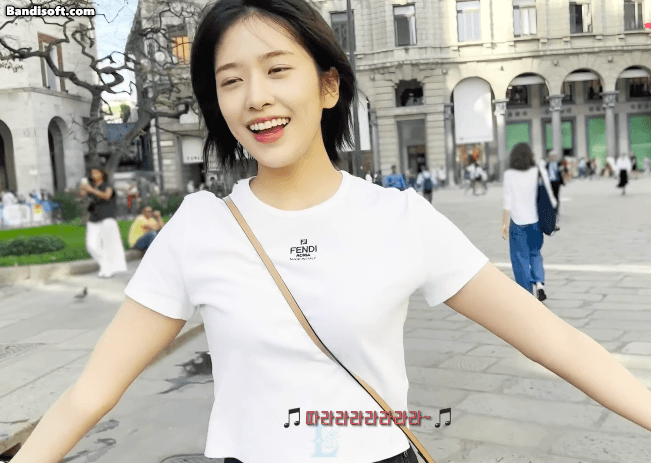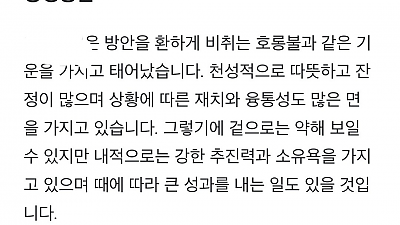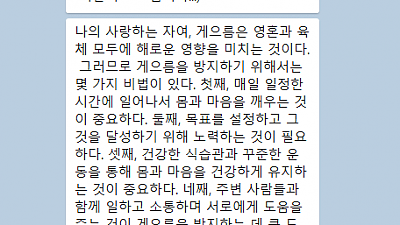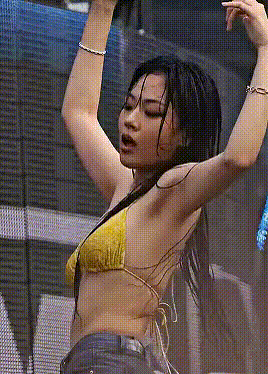나의 재물운? 연애운은?
AI가 봐주는 내 사주팔자 - 운세박사
 [Django] 애플 로그인 구현 및 패키지 설치
[Django] 애플 로그인 구현 및 패키지 설치
애플 로그인
앱 ID -> 서비스 ID 생성하기
com.d.www
Finish Setting up Sign in with Apple
Depending on your product, you may need to configure multiple components for Sign in with Apple – From registering domains for Web Authentication to providing email sources to communicate with your users through the Private Email Relay service. Learn more
- Enable App ID
- Create Service ID for Web Authentication
- Create Key
- Register Email Sources for Communication
앱 ID에서 애플로그인 사용 체크
서비스 ID에서 연결된 앱 등록
Domains and Subdomains
Return URLs
https://d.com/login/social/callback
https://www.d.com/login/social/callback
APPLE_CLIENT_ID = app ID prefix
장고 프로젝트 새롭게 git clone 하면
가상환경 만들어주고
가상환경 실행 후
패키지 설치해줘야 함
git reset HEAD --hard
깃 충돌 시 헤드 날리기
구니콘 종료
sudo supervisorctl stop d:gunicorn
Found existing installation: PyJWT 1.7.1
Not uninstalling pyjwt at /usr/lib/python3/dist-packages, outside environment /usr
Can't uninstall 'PyJWT'. No files were found to uninstall.
EC2에서 가상환경 없이 패키지 설치한 경우,
Sudo로 pip install 한 경우와
그냥 pip install한 경우가 있을 경우
파이썬은 sudo로 install한 패키지를 우선 인식함.
따라서, 가장 좋은 것은 가상환경을 무조건 설치하는 것이 좋지만
그게 아니라면 pip install을 sudo로 했는지
아니면 그냥 기본으로 했는지 인지하고 있어야 할 듯.
Comments
나의 재물운? 연애운은?
AI가 봐주는 내 사주팔자 - 운세박사